Quickbooks Desktop Premier Plus 2023
Intuit’s QuickBooks Desktop Premier Plus 2023 is sold as an annual subscription thus to maintain access to your software, it must be renewed every year. Intuit QuickBooks Desktop Premier 2023 helps you organize your business finances all in one application. Stay on top of invoices, manage expenses, and get up-to-date reports for your business needs.
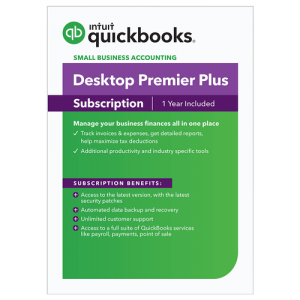
Subscription Features
- Easy access to the latest version, with the features and security patches
- Automated data backup and recovery
- Premium time saving and money management features
- Increase productivity with the QuickBooks Desktop mobile app
More Features to Help You Manage The Business
- Helps you organize your business finances in one place
- Collaborate with 1 to 5 concurrent users (each sold separately)
- Save time by automating recurring statements to different customer groups based on their needs or tendencies
- Improve insights and communication to different types of customers by creating rule-based customer groups that automatically update to match to your specified criteria
- Helps you maximize tax deductions with organized expenses
- Track business performance to make better decisions
- Improve your customer management, insights, and communication to different types of customers by creating rule-based customer groups that automatically update to match to your specified criteria
- Contractors: job costs detail, unpaid bills by job
- Nonprofits: biggest donors and grants, budget vs. actual by programs
- Professional services: unbilled expenses, billed vs. proposal by project
- Manufacturing and wholesale: sales volume by customer, profitability by product
- Retailers: purchase volume by vendor, sales tax liability
- Product registration required
Features of Quickbooks Desktop Premier Plus 2023
Schedule and pay bills faster in QuickBooks
Save time by scheduling and paying bills in QuickBooks. Use the funding source you choose and a digital or physical form your vendors prefer. QuickBooks automatically marks the bill paid and notifies you once the money is sent. Gain financial flexibility by paying vendors from a card or bank transfer, then having the money sent via physical check or bank transfer.
Create customer groups
Create rule-based customer groups based on fields like customer type, status, location, and balance, so you can easily manage and communicate to them.
Track inventory
- Track products, cost of goods, and receive notifications when inventory is low.
- Easily adjust inventory to account for loss, theft, and shrinkage.
- Create purchase orders to keep track of what’s on order.
Track sales tax
- Define which customers and which products are taxable.
- Track sales tax automatically throughout the month.
- Run sales tax liability reports so you know exactly what you owe.
Invoicing
- Create professional estimates, invoices, and payment receipts.
- Invoice for services, goods, and for billable time and expenses.
- Accept payments right from your invoices and send automatic reminders on outstanding payments.
- Get real-time visibility of invoice status, to stay on top of your cash flow.
Manage bills
- Clearly track bills and purchase orders in one place.
- Maintain cash flow and easily take action on unpaid bills.
- Take early pay discounts automatically.
- View unpaid bills from a vendor to easily manage payments.
Track income and expenses
- Connect your bank and credit card to automatically download and categorize transactions.
- Easily import previous financial data from Excel and other programs.
- Organize your business with Customer, Vendor, and Employee Centers.
Contractor accounting features
Create job estimates and track change orders
As a job changes simply enter change orders into the estimate to keep track of the changes and their impact on your bottom line.
Analyze job profitability
Customized job cost reports allow you to see a job’s profitability on a detailed, task-by-task level.
Create Jobs by Vendor’ report
Organize your job costs by vendor, and see which vendors still need to be paid.
Manufacturing and wholesale accounting features
Track inventory reorder point by vendor
Track inventory and set optimal inventory levels. Run a report showing items that need reordering.
Track profitability by product
Keep track of your biggest moneymakers so you’ll know which products to promote and keep in stock, and which to drop from your line.
Easily prioritize which orders to fulfill
See all open sales orders and prioritize them how you want. Instantly see which orders can be shipped and which can’t.
Retail accounting features
Easily track sales results
Track sales accurately and flexibly with the Sales Summary Form. Enter total payments and taxable/non-taxable sales for the day, week, or any time period you choose.
Stay on top of inventory and costs
Easily track inventory and set reorder points.
Run a profit and loss report
Easily compare one month’s profit and loss against another.
Nonprofit accounting features
Create end-of-year donation statements
See who your biggest donors are and track their contributions.
Create Form 990 (Statement of Functional Expenses)
Identify your expenses for presentation to your board and major donors.
Run donor contribution summary reports
Track each donor’s contribution total as needed.
Professional services accounting features
Track unbilled time and expenses
See all clients with unbilled time and expenses by employee, project, client or service on a single screen. Easily send an invoice in just a few clicks.
Set different billing rates by employee, client, and service
Pay and get paid the right amount by quickly and easily setting different billing rates.
Analyze profitability by project and client
Reports like Billed vs. Proposal by Project, Cost-to-Complete by Job, and Job Costs by Job and Vendor help you stay on top of which projects are most profitable.
QuickBooks Desktop Premier Plus 2023 is a powerful accounting software with many advanced features and reporting capabilities that take time and patience to learn. Full-time bookkeepers will love QuickBooks Desktop Premier Plus for its quick data input and fast navigation. However, inexperienced bookkeepers might be served better with cloud-based software, such as QuickBooks Online Plus!
System Requirements:
- 2.4 GHz processor
- 8 GB of RAM for 64-bit application
- 2.5 GB disk space recommended (additional space required for data files)
- Internet access Optimized for 1280×1024 screen resolution or higher. Supports one Workstation Monitor, plus up to 2 extended monitors. Optimized for Default DPI settings.
- Internet Explorer 11
Integration with other software
- Microsoft Word and Excel integration requires Office 2013-2019, or Microsoft 365 (32 and 64 bit)
- E-mail Estimates, Invoices and other forms with Microsoft Outlook 2013-2019, Microsoft 365, Gmail,TM and Outlook.com,® other SMTP-supporting e-mail clients
- Transfer data from Quicken 2016-2021, QuickBooks Mac 2016-2022, Microsoft Excel 2013-2019, or Microsoft 365 (32 or 64 bit)
For more information and details about Quickbooks Desktop Premier Plus 2023 and for consultation and inquiries about our products and services, please send email to dmmbiz@yahoo.com.
For faster transactions, you may call us at (02) 7-6226608 / (02) 7-6256899 or +639178550539 / +639171300290.
Or you may send an inquiry to us.. click here!

