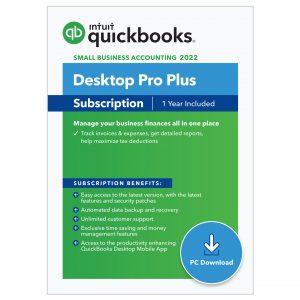More automation to save time and boost productivity!
Organize your business finances all in one place with QuickBooks Desktop Pro Plus so you can accomplish more with additional money management, data sync and speed improvements. Stay on top of invoices, manage expenses and receive reliable reports for tax time.
Enhanced computing power (64-bit)
QuickBooks Desktop Pro Plus includes improved utilization of the 64-bit processors found in most computers to maximize performance and stability, making it up to 38% faster. You’ll be able to maintain seamless third-party integrations by using the developer-preferred infrastructure and get the peace of mind that comes with knowing QuickBooks meets modern operating system standards.
Schedule and pay bills faster in QuickBooks
Save time by scheduling and paying bills in QuickBooks. Use the funding source you choose and a digital or physical form your vendors prefer. QuickBooks automatically marks the bill paid and notifies you once the money is sent. Gain financial flexibility by paying vendors from a card or bank transfer, then having the money sent via physical check or bank transfer.
Upload bills with the Desktop mobile app
Save time by automating bill entries using the QuickBooks Desktop mobile app. Just photograph, import, and review. Have your vendors send email invoices directly to QuickBooks, which will automatically draft bill transactions for your review. Stay organized by attaching files to bill transactions for simplified audit trails.
Attach documents to transactions
Attach documents to transactions faster by directly uploading them via the QuickBooks Desktop mobile app. You can even attach multiple documents at once. Eliminate the need to store physical documents and stay organized.
See what QuickBooks Desktop Pro Plus can do for your business!
Track Inventory – Stay stocked for success
* Track products, cost of goods, and receive notifications when inventory is low.
* Easily adjust inventory to account for loss, theft, and shrinkage.
* Create purchase orders to keep track of what’s on order.
Track Sales Tax – Stay on top of sales tax
* Define which customers and which products are taxable.
* Track sales tax automatically throughout the month.
* Run sales tax liability reports so you know exactly what you owe.
Invoicing – Look professional and get paid faster
* Create professional estimates, invoices, and payment receipts.
* Invoice for services, goods, and for billable time and expenses.
* Accept payments right from your invoices and send automatic reminders on outstanding payments.
* Get real-time visibility of invoice status, to stay on top of your cash flow.
Manage bills and accounts payable – Know what you owe
* Clearly track bills and purchase orders in one place, and view unpaid bills from a vendor to easily manage payments.
* Take early pay discounts automatically.
* Maintain cash flow and easily take action on unpaid bills.
* Automate bill entries using the QuickBooks Desktop mobile app and pay bills using the funding source you choose, in the form your vendors prefer.
Track income and expenses – Know where your money is going
* Connect your bank and credit card to automatically download and categorize transactions.
* Easily import previous financial data from Excel and other programs.
* Organize your business with Customer, Vendor, and Employee Centers.
For more information and details of the new and improved Quickbooks Desktop Pro Plus and for consultation about our products and services, please send email to dmmbiz@yahoo.com. And for faster transactions, you may call us at (02) 7-6226608 / (02) 7-6256899 or +639178550539 / +639171300290.
Or you may send an inquiry to us.. click here!