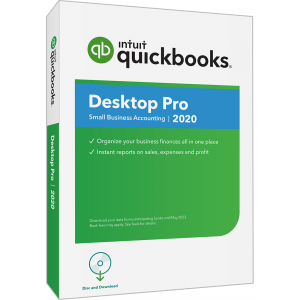Quickbooks Desktop Pro 2020 is here!
QuickBooks Desktop Pro 2020 helps you organize your business finances all in one place so you can complete your frequent tasks in fewer steps. Easily get set up, learn and use. No accounting knowledge is necessary and you can quickly import your data from a spreadsheet. Easily create invoices and manage expenses. And, QuickBooks Pro 2020 ensures you’ll have reliable records for tax time.
Organize everything in one place
- Easily create and customize estimates, invoices, and statements.
- Get customers to pay you faster with a Past Due stamp for invoices.
- Manage vendors and expenses easily – enter, track, and pay bills.
- Get complete and reliable records at tax time.
- Download your online banking transactions directly into QuickBooks.
- Increase your productivity significantly with Multi-Monitor support.
Track how your business is doing
- Get the information you need with easy-to-use reports.
- Get an end to end view of all income related transactions with Income Tracker.
- See your complete business performance in one click with Insights Home Page.
- Gain more insights from more reports at the same time, or use two different monitors for two different company files with our multi-monitor support.
Invoice Status Tracker
- See the status of invoices you have sent at a glance.
- Be able to track if customers have viewed your invoice.
- Help manage and improve your cash flow by knowing when to follow up with customers.
STEP-BY-STEP TUTORIALS show you how to create invoices, record expenses, and more
GET INFORMATION YOU NEED with easy-to-use reports
NEW! GET PAID FASTER by automatically reminding customers when payments are due
NEW! FACILITATE QUICKER PAYMENTS by enabling customers to easily search for invoice emails by PO numbers
NEW! SIMPLIFY CUSTOMER PAYMENT PROCESSING by consolidating multiple invoices into just one email and much more..
Quickbooks Pro System Requirements
SYSTEM REQUIREMENTS
- Windows 10 update/version supported by Microsoft
- Windows Server 2008 R2 SP1 or SP2, 2012 R2, or 2016
- 2.4 GHz processor
- 4 GB of RAM (8 GB recommended)
- 2.5 GB disk space recommended (additional space required for data files)
- 4x DVD-ROM drive (unless user is downloading from Intuit server)
- Payroll and online features require Internet access (1 Mbps recommended speed)
- Product registration required
- Optimized for 1280×1024 screen resolution or higher. Supports one Workstation Monitor, plus up to 2 extended monitors. Optimized for Default DPI settings
INTEGRATION WITH OTHER SOFTWARE
- Microsoft Word and Excel integration requires Office 2010 SP2 – 2016, or Office 365 (32 and 64 bit)
- E-mail Estimates, Invoices and other forms with Microsoft Outlook 2010-2016, Microsoft Outlook with Office 365, Gmail™, and Outlook.com®, other SMTP-supporting e-mail clients. Integration with QuickBooks POS 18.0
- Transfer data from Quicken 2016-2018, QuickBooks Mac 2016 and Microsoft Excel 2010, SP2, 2013, 2016, Office 365 (32 and 64 bit)
BROWSER REQUIREMENT
Internet Explorer 11 (32-bit)
FAQs
Yes. Your license lets you install the product on up to 3 computers. It also has a multi-company feature.
Premier has tailor-made reports for specific industries and allows up to 5 users while Pro allows 3. Learn more about Premier.
Pro and Premier tracks up to 14,500 items, while Enterprise tracks up to 1 million customers, vendors and items. Learn about Enterprise.