Quickbooks Desktop Pro 2021
Quickbooks Desktop Pro 2021 – Automates everyday tasks, so you can focus on your business.
- Track products, cost of goods, and receive notifications when inventory is low.
- Easily adjust inventory to account for loss, theft, and shrinkage.
- Create purchase orders to keep track of what’s on order.
Stay stocked for success
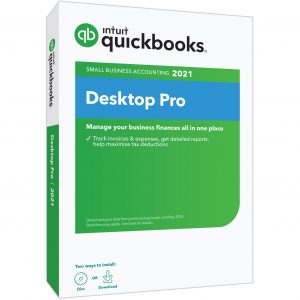
Stay on top of taxes
- Define which customers and which products are taxable.
- Track taxables automatically throughout the month.
Look professional and get paid faster
- Create professional estimates, invoices, and payment receipts.
- Invoice for services, goods, and for billable time and expenses.
- Accept payments right from your invoices and send automatic reminders on outstanding payments.21
- Get real-time visibility of invoice status, to stay on top of your cash flow.
Know what you owe
- Clearly track bills and purchase orders in one place.
- Maintain cash flow and easily take action on unpaid bills.
- Take early pay discounts automatically.
- View unpaid bills from a vendor to easily manage payments.
Know where your money is going
- Easily import previous financial data from Excel and other programs.7
- Organize your business with Customer, Vendor, and Employee Centers.
- Save time by automatically creating categorized receipt expense entries* by using the QuickBooks Desktop Mobile app. Just photograph, import, and review
Technical specifications
System and browser requirements
- Windows 8.1 Update 1, or Windows 10 update/version supported by Microsoft Windows Server 2012 (or R2), 2016, or 2019 (Mac users: see QuickBooks Desktop for Mac)
- 2.4 GHz processor
- 4 GB of RAM (8 GB recommended)
- 2.5 GB disk space recommended (additional space required for data files)
- 4x DVD-ROM drive (unless user is downloading from Intuit server)
- Payroll and online features require Internet access (1 Mbps recommended speed)
- Product registration required
- Optimized for 1280×1024 screen resolution or higher. Supports one Workstation Monitor, plus up to 2 extended monitors. Optimized for Default DPI settings
- Internet Explorer 11 (32-bit)
Integration with other software
- Microsoft Word and Excel integration requires Office 2013-2019, or Microsoft 365 (32 and 64 bit)
- E-mail Estimates, Invoices and other forms with Microsoft Outlook 2013-2019, Microsoft 365, Gmail™, and Outlook.com®, other SMTP-supporting e-mail clients. Integration with QuicBooks POS 12.0, 18.0, or 19.0
- Transfer data from Quicken 2016-2020, QuickBooks Mac 2016-2021, Microsoft Excel 2013-2019, or Microsoft 365 (32 or 64 bit)
For more information and consultation about the newest version of Quickbooks Desktop Pro 2021, our products and services, please send email to dmmbiz@yahoo.com. And for faster transactions, you may call us at (02) 7-6226608 / (02) 7-6256899 or +639178550539 / +639171300290.
Or you may send an inquiry to us.. click here! and we’ll try to answer your inquiries asap!

