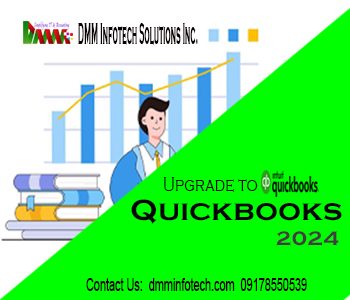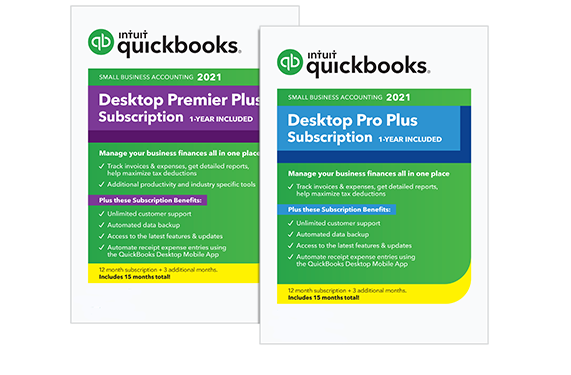Computerized Accounting System (CAS) refers to the integration of different component systems to produce computerized books of accounts and computer-generated accounting records and documents.
To many local business owners, regulatory compliance is a tedious and tiresome affair. Some are even tempted to put aside their compliance matters in favor of other concerns, like sales, and only review their regulatory compliance at the very last minute.
If you’re currently modernizing your company with a computerized accounting system, or CAS, there’s a pressing need to ensure that you are BIR CAS compliant. Registering your Computerized Accounting System and updating your procedures for full BIR compliance will save you from steep penalties. A good compliance record will also set a precedent for a good relationship with the tax collection agency.
Who Are The Businesses Required To Use a Computerized Accounting System?
Revenue Memorandum Order, requires all large business or taxpayers to upgrade to Computerized Accounting System and register their chosen system at the BIR. But the right to use a Computerized Accounting System isn’t exclusive to these large companies. Small and Medium-Sized businesses can also choose to adopt Computerized Accounting System as long as they follow the same compliance requirements.
What Are The Components Should Your Computerized Accounting System Contain?
As per Revenue Memorandum Order, the BIR requires Computerized Accounting System to contain the following components:
> A general journal, accompanied by other subsidiary records
> Accounting records such as books for sales, books for purchases, books for inventory, books for accounts payable, books for accounts receivable, payroll ledgers, and subsidiary ledgers
> Application systems that are involved in generating the subsidiary ledger and are responsible for official accounting documents, such as invoices, cash vouchers, official receipts, journal vouchers, sales tickets, and billing statements
> Application systems that are responsible for generating reports that are specifically required by the BIR
What are the Documentary Requirements for Registering Your CAS?
You should prepare the following documentary requirements for your BIR Computerized Accounting System registration:
> A duly accomplished BIR Form 1900, which is the official application form for BIR CAS registration
> Documents to validate the company’s profile such as its BIR Certificate of Registration, previously issued BIR permits, map with the business headquarters location, and a list of branches that will use the CAS
> For applications for system enhancements or modifications, you’ll need to pass a copy of your previous BIR Permit to Adopt CAS and a letter to the agency detailing the modification or enhancement to your CAS.
These requirements may be subject to change in the future so be sure to double check with an authorized representative of the BIR before you finalize your registration.
BIR CAS Compliance Made Easy with DMM Infotech Solutions Inc.
The good thing about CAS is, it is not just for the benefit of addressing BIR requirements to avoid penalties and termination of a company due to non-compliance, it also aids in managing a business from procurement to sales, to inventory tracking, and of course, accounting and tax.
In view thereof, DMM Infotech Solutions Inc., considered as the country’s most trusted provider of licensed and genuine Quickbooks Accounting software is here to help and assist in BIR accreditation.
For more information, give us a call at +639178550539 or send us an email at dmmbiz@yahoo.com.
BIR Link:
https://www.bir.gov.ph/index.php/registration-requirements/secondary-registration/application-for-authority-to-use-computerized-accounting-systems.html